(1099 products available)














































































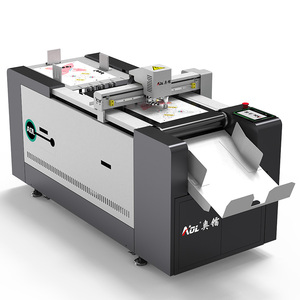

































































































































An automatic A3 business card cutter is primarily designed to cut paper. Still, many variations are available in the market for different uses and applications. The following are some of the most commonly available options:
Guillotine Cutter:
An automatic A3 business card guillotine cutter
uses a large arm-like lever to cut through paper. The arm applies pressure, which is then used to cut through the paper, even if it is several stacks thick. The advantage of this is that the cutter can be operated without any electricity since it relies on manual force. However, the biggest drawback is that it is not suited for high-volume cutting and requires a lot of manual effort to operate.
Automatic Biz Card Slitters:
Unlike a guillotine cutter that relies on manual force, an automatic business card slitter makes use of electrical power to cut papers automatically. The operator has to feed the machine with the paper that is to be cut, and the rest of the process is done automatically. It is easier to operate than a manual guillotine cutter since it takes less physical effort to run. In addition to that, the machine also provides a more precise cut compared to other manual cutters. However, the biggest downside is that the machine usually is a bit more expensive than others.
Die-Cutting Press:
An automatic A3 die-cutting press works by using shaped dies to cut through paper in desired shapes and sizes. The machine uses pressure and is known to be quite versatile. Some even come with multiple dies that can be exchanged and changed as required. The machine also allows custom shapes to be made as well. The downside is that unless it is an automatic model, a lot of manual effort is required to run the machine.
Cutting Capacity:
An automatic business card cutter can cut many sheets at once. The number of sheets it can handle is known as its cutting capacity. For example, some cutters can manage up to 500 sheets of paper that are A3 size. This means they can cut through 500 pieces of paper in one go, making it faster for big jobs.
Cuts Per Cycle:
This number tells how many times the cutter will make cuts in one go. Some machines can make 10, 20, or even more cuts at a time. For instance, a cutter that makes 20 cuts in one cycle can slice through 20 business cards with just one push of a button. This feature saves time and effort compared to cutting each card individually.
Cutter Blade Type:
The type of blade used to do the cutting is essential. Certain blades are designed for precision cutting, while others are made for durability and longer life. For instance, a laser cutter uses a special blade that provides accurate and precise cuts. These blades may offer higher precision than traditional blades, making them more suitable for specific cutting needs.
Control Panel Functions:
The control panel of an automatic business card cutter has different buttons and settings. These allow the user to control how the machine cuts. Some of the basic functions include starting or stopping the cutter and changing the batch size or the number of cards it will cut at one time. Other advanced features might let the user decide the kind of cuts and the cutting speed too.
Daily Cleaning:
Users should wipe down the entire machine every day after using it. This simple process removes paper dust and debris from all surfaces. A soft damp cloth or static brush is okay to use. Regularly cleaning prevents buildup and keeps the cutter looking good.
Weekly Blade Checks:
Every seven days, users should take a moment to inspect the cutting blades. Both the upper and lower blades need to be checked. Look for signs of damage like dullness or chips. Ensure the blades are still sharp and can provide accurate cuts. If any issues are spotted, get the blades repaired or replaced right away.
Monthly Lubrication:
Once a month, apply a small amount of oil to key moving parts of the cutter. Lubricate areas like the sliding rails and gear system. Putting oil on these components helps keep everything running smoothly and minimizes wear and tear. Regularly lubricating machines this way prolongs their lifespan.
The automatic A3 business card cutter can be a company's best friend when cutting various cards. From its fast-paced production line to its confident, international presence, this machine stands tall.
One way it makes its mark in the world is by helping graphic design firms bring their clients' cards to life. Not only does it create striking cards, but it also does so in mass. When small to medium-sized enterprises need large batches of cards, they can count on this machine to cut precise cards every time with minimal errors.
Event organizers and other related firms also benefit from this machine's help in preparing their event cards. They need multiple cards for a single event for speakers, sponsors, attendees, and more. Its large capacity and speed make it a great tool for cutting these cards. Whether they are cut with rounded edges or in unique shapes, an automated A3 cutter can get the job done.
Attending trade fairs takes a lot of preparation, especially when a company needs to hand out its catalogs. An A3 business card cutter can cut the company's catalogs, flyers, and brochures into smaller cards. They are now easy for potential customers to browse and take away.
These are just some ways in which an automatic A3 business card cutter is used in various industries, including corporate and commercial, public sector, education, freelance & part-time work, and hospitality & service.
When choosing an automatic A3 business card cutter, several factors need to be considered to ensure that the most suitable machine for specific needs and requirements is selected.
Cutting requirements analysis
It is important first to analyze the specific cutting requirements. Consider the size, shape, and quantity of cards that will be cut. Determine if there are any specific cutting requirements, such as the need for a one-touch action or a particular card thickness.
Cutting capacity and speed
Choose a card cutter with an appropriate cutting capacity and speed for the volume of cards that will be processed. Opt for a machine that can handle the expected workload efficiently.
Automation and user-friendly features
Consider the level of automation desired and the importance of user-friendly features. Look for machines with automated feeding, cutting, and stacking processes, as well as intuitive control systems and displays.
Cutting precision and quality
Ensure the selected cutter provides high cutting precision and quality. Check the machine's specifications and features that contribute to accurate and clean cuts, such as laser cutting systems or digital control.
Machine durability and reliability
Opt for a business card cutter that is built to last and is dependable. Consider its construction materials, reliability during use, and the need for regular maintenance and care.
Cost-effectiveness
When choosing an automatic A3 business card cutter, it is essential to consider the cost-effectiveness of the machine. Find a balance between the features and capabilities of the cutter and the budget constraints by considering the long-term value it will provide.
Q1 Which is the fastest cutting method for cards?
A1 Automatic cutting machines are the fastest methods for cutting cards. They can make large cuts with varied materials in a flash, like paper, card, acrylic, and steel, saving time and increasing productivity.
Q2 what are the benefits of an automatic card cutter?
A2 There are several benefits of an automatic card cutter. The foremost being it is time-saving, and it offers the advantage of precision and consistent cutting, allowing for uniformity in size and shape.
Q3 what are the benefits of an ID card cutter?
A3 An ID card cutter helps create distinct ID cards for employees or members for a business or organization. These ID cards assist in confirming the identity of an individual. Organizations often look for easy ID card cutters that can help them make ID cards.
Q4 What should one consider when buying an automatic card cutter?
A4 When purchasing an automatic card cutter, one must consider the maximum capacity, as these machines come with varying cut maximum sizes. An important thing to consider is the maximum cutting speed; if the machine's speed is slow, it will take longer to get through the cutting.