All categories
Featured selections
Order protections
Buyer Central
Get started
Trade services
Get the app
Get the Alibaba.com app
Find products, communicate with suppliers, and manage and pay for your orders with the Alibaba.com app anytime, anywhere.
Learn more


































































































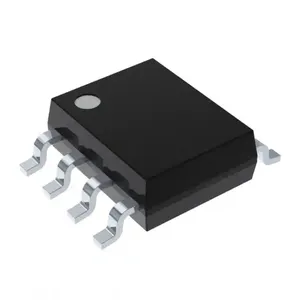

















































































































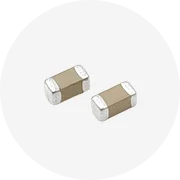

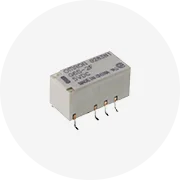
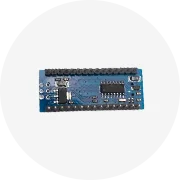
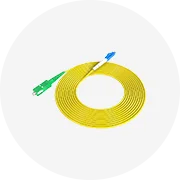
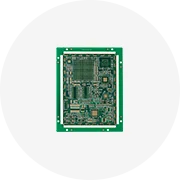


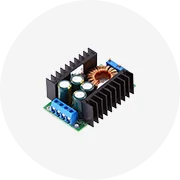




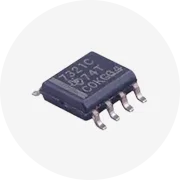
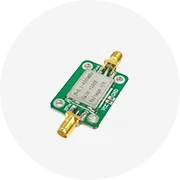






 浙公网安备 33010002000092号
浙公网安备 33010002000092号 浙B2-20120091-4
浙B2-20120091-4